SASGIS - SAS.Планета |
| View Issue Details |
|
| ID | Project | Category | View Status | Date Submitted | Last Update |
| 0003796 | SAS.Планета | [All Projects] Баг / Bug | public | 15-11-2021 11:09 | 07-12-2021 18:18 |
|
| Reporter | do | |
| Assigned To | | |
| Priority | high | Severity | crash | Reproducibility | always |
| Status | new | Resolution | open | |
| Platform | Windows | OS | 10 | OS Version | |
| Product Version | .Nightly | |
| Target Version | | Fixed in Version | | |
|
| Summary | 0003796: Access violation error |
| Description | This error (see attached image) appears on both Nightly version and on the last stable version. There is no particular action which could be a reason. I use Maxar and Bing maps (switching between both) for mapping the points. Later on I export the placemarks as kml. Already present points layer and a grid layer are opened as kml-files. During the workflow, at some point, appears this error. Then I can only shut down the program through the task manager. Could you help me on this to solve this problem?
Thanks! |
| Steps To Reproduce | |
| Additional Information | |
| Tags | No tags attached. |
| Relationships | | related to | 0003802 | new | | Периодически появляется ошибка при смене зума |
|
| Attached Files |  screenshot-SAS.Planet 210906.10172 Nightly.jpg (129,065) 15-11-2021 11:09 screenshot-SAS.Planet 210906.10172 Nightly.jpg (129,065) 15-11-2021 11:09
http://www.sasgis.org/mantis/file_download.php?file_id=2545&type=bug
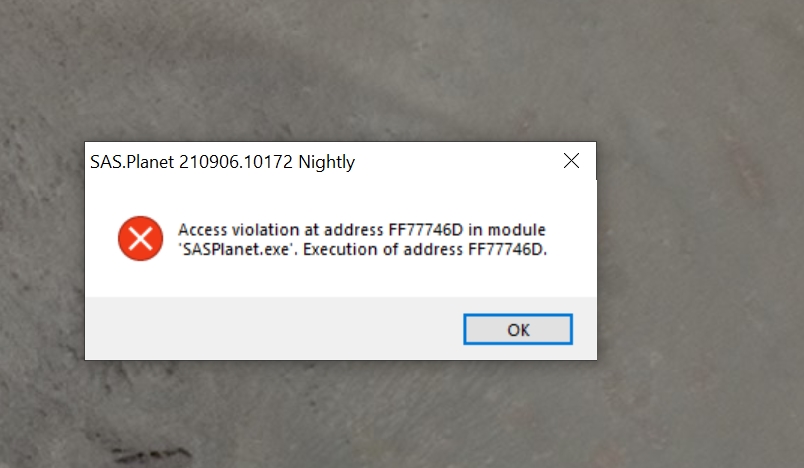
 Marks.db3-shm (32,768) 15-11-2021 16:27 Marks.db3-shm (32,768) 15-11-2021 16:27
http://www.sasgis.org/mantis/file_download.php?file_id=2546&type=bug
 sreenshot_after_error.jpg (398,861) 15-11-2021 19:42 sreenshot_after_error.jpg (398,861) 15-11-2021 19:42
http://www.sasgis.org/mantis/file_download.php?file_id=2547&type=bug
 sreenshot_debug_after_error.jpg (207,511) 15-11-2021 22:43 sreenshot_debug_after_error.jpg (207,511) 15-11-2021 22:43
http://www.sasgis.org/mantis/file_download.php?file_id=2548&type=bug
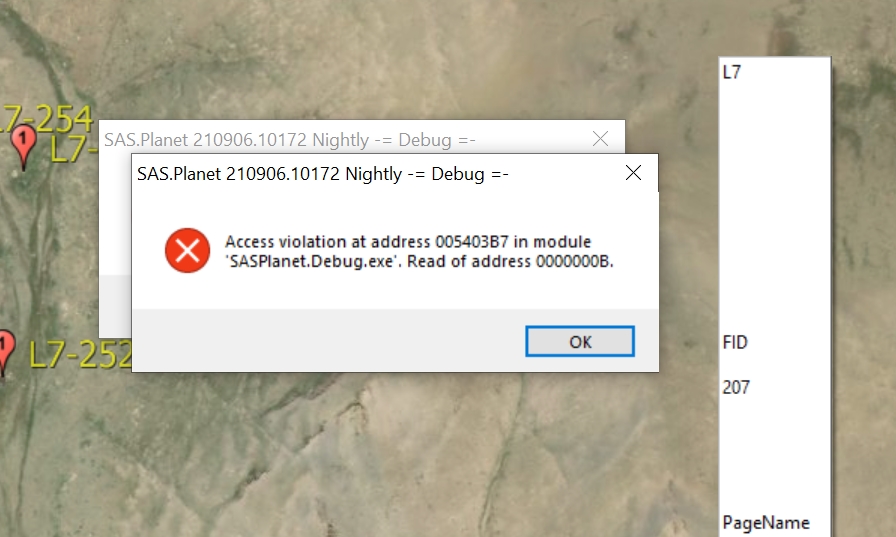
 Grid.kmz (72,889) 21-11-2021 16:08 Grid.kmz (72,889) 21-11-2021 16:08
http://www.sasgis.org/mantis/file_download.php?file_id=2549&type=bug
 M5.kmz (993) 21-11-2021 16:13 M5.kmz (993) 21-11-2021 16:13
http://www.sasgis.org/mantis/file_download.php?file_id=2550&type=bug
 Test-3796.zip (165,533) 21-11-2021 18:34 Test-3796.zip (165,533) 21-11-2021 18:34
http://www.sasgis.org/mantis/file_download.php?file_id=2551&type=bug
 sadebug.jpg (22,250) 22-11-2021 07:15 sadebug.jpg (22,250) 22-11-2021 07:15
http://www.sasgis.org/mantis/file_download.php?file_id=2552&type=bug
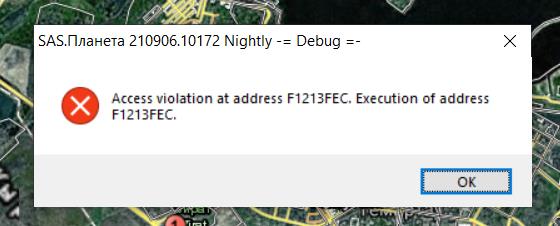
 SASPlanet.Debug.elf (227,302) 22-11-2021 11:53 SASPlanet.Debug.elf (227,302) 22-11-2021 11:53
http://www.sasgis.org/mantis/file_download.php?file_id=2553&type=bug
 sas_sun.jpg (126,801) 22-11-2021 15:48 sas_sun.jpg (126,801) 22-11-2021 15:48
http://www.sasgis.org/mantis/file_download.php?file_id=2554&type=bug
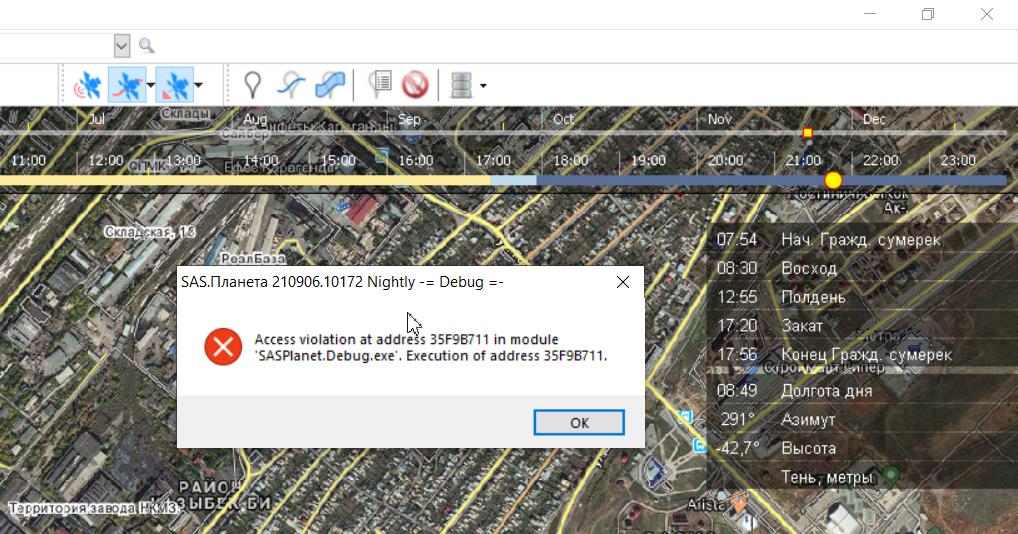
 sas_bug.jpg (13,420) 30-11-2021 06:43 sas_bug.jpg (13,420) 30-11-2021 06:43
http://www.sasgis.org/mantis/file_download.php?file_id=2557&type=bug
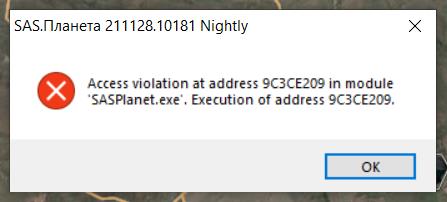
 SAS_10195.jpg (24,991) 07-12-2021 12:01 SAS_10195.jpg (24,991) 07-12-2021 12:01
http://www.sasgis.org/mantis/file_download.php?file_id=2558&type=bug
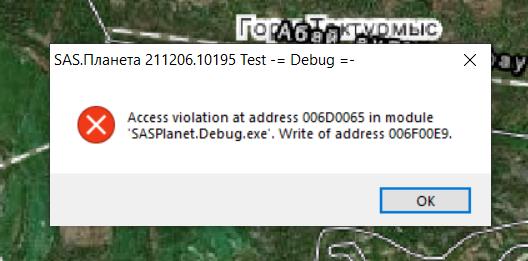
 SASPlanet.Debug.log (21,046) 07-12-2021 12:01 SASPlanet.Debug.log (21,046) 07-12-2021 12:01
http://www.sasgis.org/mantis/file_download.php?file_id=2559&type=bug |
|
| Issue History |
| Date Modified | Username | Field | Change |
| 15-11-2021 11:09 | do | New Issue | |
| 15-11-2021 11:09 | do | File Added: screenshot-SAS.Planet 210906.10172 Nightly.jpg | |
| 15-11-2021 14:25 | zed | Note Added: 0020200 | |
| 15-11-2021 14:25 | zed | Status | new => feedback |
| 15-11-2021 16:26 | do | Note Added: 0020201 | |
| 15-11-2021 16:26 | do | Status | feedback => new |
| 15-11-2021 16:27 | do | File Added: Marks.db3-shm | |
| 15-11-2021 16:44 | zed | Note Added: 0020202 | |
| 15-11-2021 16:45 | zed | Note Edited: 0020202 | bug_revision_view_page.php?bugnote_id=20202#r7774 |
| 15-11-2021 19:41 | do | Note Added: 0020203 | |
| 15-11-2021 19:42 | do | File Added: sreenshot_after_error.jpg | |
| 15-11-2021 21:39 | zed | Note Added: 0020204 | |
| 15-11-2021 22:42 | do | Note Added: 0020205 | |
| 15-11-2021 22:43 | do | File Added: sreenshot_debug_after_error.jpg | |
| 16-11-2021 13:18 | zed | Note Added: 0020206 | |
| 21-11-2021 15:26 | do | Note Added: 0020208 | |
| 21-11-2021 16:03 | zed | Note Added: 0020209 | |
| 21-11-2021 16:07 | do | Note Added: 0020210 | |
| 21-11-2021 16:08 | do | File Added: Grid.kmz | |
| 21-11-2021 16:13 | do | File Added: M5.kmz | |
| 21-11-2021 18:34 | zed | File Added: Test-3796.zip | |
| 21-11-2021 18:40 | zed | Note Added: 0020211 | |
| 21-11-2021 20:01 | do | Note Added: 0020212 | |
| 21-11-2021 20:12 | do | Note Added: 0020213 | |
| 21-11-2021 20:15 | do | Note Added: 0020214 | |
| 22-11-2021 05:27 | zed | Note Added: 0020215 | |
| 22-11-2021 07:11 | bond | Note Added: 0020216 | |
| 22-11-2021 07:12 | bond | Note Edited: 0020216 | bug_revision_view_page.php?bugnote_id=20216#r7776 |
| 22-11-2021 07:15 | bond | File Added: sadebug.jpg | |
| 22-11-2021 08:50 | zed | Note Added: 0020217 | |
| 22-11-2021 08:56 | bond | Note Added: 0020218 | |
| 22-11-2021 09:14 | bond | Note Added: 0020219 | |
| 22-11-2021 11:52 | bond | Note Added: 0020220 | |
| 22-11-2021 11:53 | bond | File Added: SASPlanet.Debug.elf | |
| 22-11-2021 12:03 | zed | Note Added: 0020221 | |
| 22-11-2021 15:48 | bond | Note Added: 0020222 | |
| 22-11-2021 15:48 | bond | File Added: sas_sun.jpg | |
| 22-11-2021 16:28 | bond | Note Edited: 0020222 | bug_revision_view_page.php?bugnote_id=20222#r7778 |
| 30-11-2021 06:42 | bond | Note Added: 0020227 | |
| 30-11-2021 06:43 | bond | File Added: sas_bug.jpg | |
| 06-12-2021 17:56 | zed | Note Added: 0020239 | |
| 07-12-2021 12:01 | bond | File Added: SAS_10195.jpg | |
| 07-12-2021 12:01 | bond | File Added: SASPlanet.Debug.log | |
| 07-12-2021 12:03 | bond | Note Added: 0020240 | |
| 07-12-2021 13:03 | zed | Note Added: 0020241 | |
| 07-12-2021 14:42 | bond | Note Added: 0020242 | |
| 07-12-2021 18:10 | zed | Relationship added | related to 0003802 |
| 07-12-2021 18:18 | zed | Note Added: 0020244 | |
| 08-08-2025 13:22 | zed | Category | Баг => Баг / Bug |
|
Notes |
|
|
(0020200)
|
|
zed
|
|
15-11-2021 14:25
|
|
|
Run SASPlanet.Debug.exe from nightly archive and attach generated log (.elf file will appear in the root folder). |
|
|
|
(0020201)
|
|
do
|
|
15-11-2021 16:26
|
|
|
I am not sure what an .elf file is, but i do attach the file which appears with the start of debug.exe |
|
|
|
(0020202)
|
|
zed
|
15-11-2021 16:44
(edited on: 15-11-2021 16:45) |
|
When you will get error in the next time, then SASPlanet.Debug.elf will be generated with details about error.
|
|
|
|
(0020203)
|
|
do
|
|
15-11-2021 19:41
|
|
Unfortunately I get no .elt file (or any additional file) generated when I get this message in debug modus. See the screenshot of the files sorted by date. When this error appears, the only way to get out is to close the software through the task manager in windows, but there are no changes in my root folder. Klicking hundreds of times on OK doesn't help either. Could it be a problem for not generating the needed file?
In the time i was trying to get the needed file through Debug.exe, i had some observations. I have always two .kmz files imported, one point layer i am working on, and one grid layer in polygons. In the meantime I had the kmz-layer with poligons deactivated, I did not get this error. Tomorrow I will try out without this layer, to be sure if it was a co-incidence or not.
The thing is, that the error appears only on my laptop, and there is no problem at all on my normal desktop computer. |
|
|
|
(0020204)
|
|
zed
|
|
15-11-2021 21:39
|
|
|
Is it changed how error window look? It must do. |
|
|
|
(0020205)
|
|
do
|
|
15-11-2021 22:42
|
|
The error window looks like the same, just the number of the error is different - see attached image. With the click on OK the number of the address of the error was changing, but after 3-4 clicks it was the same error address.
However i can accelerate the error with the above mentioned grid-kmz indeed which makes it seems the trouble (on my laptop). As soon as I activate this layer or add it, I become this error, just by zooming out and in the maxar map. So long I tried to work on without this kmz-layer (polygon grid), i had no error. |
|
|
|
(0020206)
|
|
zed
|
|
16-11-2021 13:18
|
|
|
|
|
(0020208)
|
|
do
|
|
21-11-2021 15:26
|
|
|
Hallo. I tried also the build above, but it is the same issue with the same error and no .elf file created after running the software down through task manager. Actually the reason is the .klz-file with polygons. It crashes the software once it is activated as a layer. |
|
|
|
(0020209)
|
|
zed
|
|
21-11-2021 16:03
|
|
|
|
|
(0020210)
|
|
do
|
|
21-11-2021 16:07
|
|
|
yes. see attached. As being said, it makes problems only on my laptop. |
|
|
|
(0020211)
|
|
zed
|
|
21-11-2021 18:40
|
|
It works on my PC too.
Try to use Test-3796.db3 from attached zip (it contains only these 2 imported kmz) - extract archive into SAS root folder, open Placemark Manager and Add this DB. |
|
|
|
(0020212)
|
|
do
|
|
21-11-2021 20:01
|
|
|
Sorry, but it's the same. I think I quit it. Anyway many thanks for you for hanging on and trying to solve the issue. I can try to create any polygon feature and save it as .kmz and to look if it's the problem in polygon geometry. Or is it an issue connected with my laptop and setting, though on my PC the same files works perfect. |
|
|
|
(0020213)
|
|
do
|
|
21-11-2021 20:12
|
|
|
Ok, I have created one random polygon feature in google earth, saved it as kmz and loaded in SAS. The same problem. Summarizing, there are no problems with points, but just with polygons as kmz |
|
|
|
(0020214)
|
|
do
|
|
21-11-2021 20:15
|
|
|
May it be any conflict of the SAS software and the hardware (or destkop?) of my laptop? |
|
|
|
(0020215)
|
|
zed
|
|
22-11-2021 05:27
|
|
|
Yes, this can be a reason. Can you test some old release version? From 2016 year for example. |
|
|
|
(0020216)
|
|
bond
|
22-11-2021 07:11
(edited on: 22-11-2021 07:12) |
|
Ловлю данную ошибку уже много времени.
Надеялся с каждым обновлением, что уйдет.
А оно не ушло.
Пришел на багтрекер и увидел, что совсем недавно завели данный баг.
Запустил SASPlanet.Debug.exe, поймал ошибку - elf не появился.
Ошибка перекочевала с прошлого ноута на новый и продолжается с каждым обновлением. Сейчас стоит версия 210906.10172
|
|
|
|
(0020217)
|
|
zed
|
|
22-11-2021 08:50
|
|
|
Симптом тот же, падает при отображении простого полигона? А если Калькулятор Солнца включить тоже падает? |
|
|
|
(0020218)
|
|
bond
|
|
22-11-2021 08:56
|
|
Да, падает при отрисовке полигона.
Можно ничего не делать, кроме как крутить колесо, меняя масштаб и гуляя по карте и поймать ошибку.
С калькулятором солнца дела не имел. Без подсказки даже и не найду где это включается. |
|
|
|
(0020219)
|
|
bond
|
|
22-11-2021 09:14
|
|
Наверняка будет полезно:
Свойства папки SAS:
Размер: 20,9 ГБ (22 471 565 628 байт)
Файлов: 3 007 061; папок: 214 744 |
|
|
|
(0020220)
|
|
bond
|
|
22-11-2021 11:52
|
|
ловил ошибку в очередной раз.
Ошибки не выходило.
При закрытии вышел багрепорт.
Не могу сказать, с этой ошибкой связано или нет.
Прилагаю elf |
|
|
|
(0020221)
|
|
zed
|
|
22-11-2021 12:03
|
|
|
Калькулятор включается через меню Вид. |
|
|
|
(0020222)
|
|
bond
|
22-11-2021 15:48
(edited on: 22-11-2021 16:28) |
|
с включенным калькулятором солнца также поймал ошибку. скрин приложу. elf так и нет
|
|
|
|
(0020227)
|
|
bond
|
|
30-11-2021 06:42
|
|
|
В новой ночной сборке 10181 такой же баг. |
|
|
|
(0020239)
|
|
zed
|
|
06-12-2021 17:56
|
|
Ещё одна попытка: https://disk.yandex.ru/d/2-NB1eClIbOF_Q
- скопировать оба файла в папку с ночной сборкой
- воспроизвести ошибку
- сделать скриншот ошибки
- прислать скриншот и файл SASPlanet.Debug.log - на этот раз лог будет тут. |
|
|
|
(0020240)
|
|
bond
|
|
07-12-2021 12:03
|
|
файлы приложил.
В момент ошибки лог файл был пустым, заполнился только после того как убил процесс.
Ошибка ловилась долго.
На сколько понял, в данной версии карта загружалась заново с сервера, т.к. в кэше данные участки явно были. |
|
|
|
(0020241)
|
|
zed
|
|
07-12-2021 13:03
|
|
Эта ошибка появилась при отображении полигона?
Не совсем понятно почему её пришлось долго ловить, если раньше она появлялась тут же. |
|
|
|
(0020242)
|
|
bond
|
|
07-12-2021 14:42
|
|
могу путаться в правильном определении полигона.
Я просто изменял масштаб скролом. От 13го до 21го. В один из моментов при изменении масштаба вышло окно с ошибкой.
Полдня ловил.
При изменении масштаба было заметно, как SAS грузит карту с интернета квадратами. При том, что данная область у меня однозначно была в кеше - неоднократно гулял по этой местности.
Мне тоже не совсем понятно, почему так долго. Раньше не то чтобы "тут же", но могло появиться и через 5 минут использования и через 30. |
|
|
|
(0020244)
|
|
zed
|
|
07-12-2021 18:18
|
|
> Я просто изменял масштаб скролом
Похоже, что ваш баг не связан с тем, что описан тут изначально. Давайте перейдём в новый тикет: 0003802 |
|